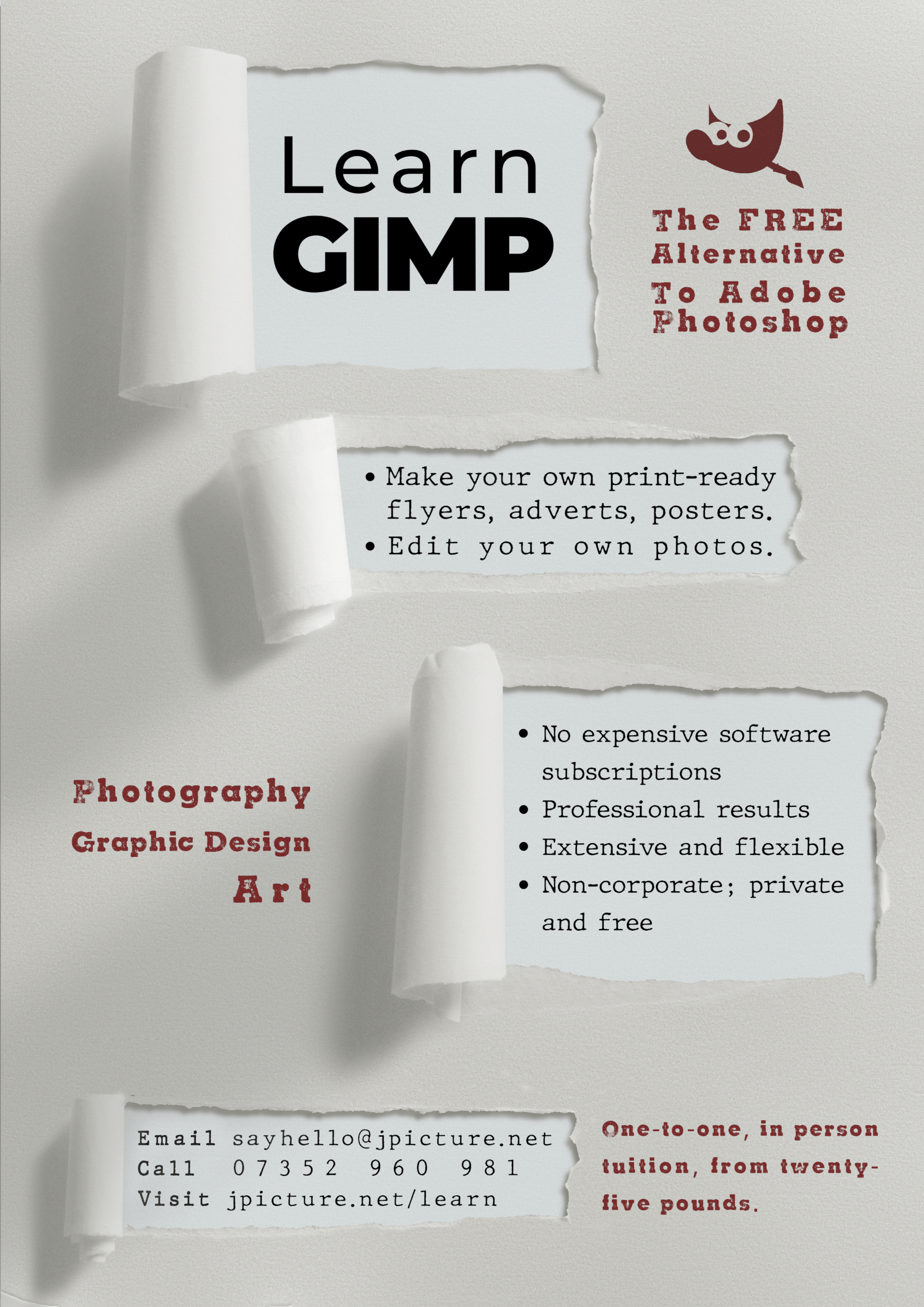This website and the creation of the pictures in it are powered by free and open source software. One of the most important of these apps is the GNU Image Manipulation Program, or GIMP.
If you’re interested in a GIMP lesson with a friendly, patient and experienced teacher, please get in touch any time to discuss your needs, ask any questions, or to schedule a lesson.
Prices are £40 for a one hour lesson, either in person or online, or £25 for a half hour lesson.
A portion of your lesson fee is donated to the creators of GIMP to support its continued development.
There are many excellent online resources for learning how to use GIMP, not least the official GIMP User Manual. There are also some very good video tutorials and courses. I particularly recommend those by Michael Davies, which you can find on his website, Udemy and Youtube.
Many people find it easier to learn with one-to-one tuition though, especially when just starting out. With a personal teacher, you can have your questions answered on the spot and your lessons can be tailored exactly to your needs. Perhaps you have a very specific task or project to complete and have struggled to find or understand relevant resources online, or you would like to pick up the basics but are daunted by GIMP’s seeming complexity.
It is said that a picture paints a thousand words, so I will leave you with the one below; my A5 flyer. Just one example of the sort of thing you can do with GIMP. To make it I tore holes in some pieces of paper, photographed them and then edited and combined them in GIMP, adding words, texture, colour and 3d effects.